How Auto Delivery Works
Plus, Cancel any time.
- Save an extra 5% on most products.
- Full control over changing or rescheduling your Auto Delivery.
Popular on Auto Delivery
Auto Delivery FAQ's
What frequencies are available for Auto Delivery?
The delivery frequency determines how often the product will be dispatched and charged. Our frequency options are:
2 Weeks
4 Weeks
6 Weeks
8 Weeks
12 Weeks
How do I determine the frequency that is best for me?
There’s a few different ways you can determine the right frequency for your products:
- The first thing to do ischeck your order history. If you have shopped with us before, check the last time you purchased the same product and use that as a starting guide for your frequency.
- Check the product description. Some products like our parasite prevention will tell you the amount in each supply. For example, a 1-month supply.
- Use our contact page to leave us a message. Let us know the product you want and we can help you determine the best frequency for you and your pet.
If you’re still unsure what frequency to choose then rest easy. It may take some trial and error, but you can change the delivery frequency at any time through your customer account.
Can I have more than one product on Auto Delivery?
Yes, you can have multiple products on Auto Delivery, each with their own frequency. They can be managed individually through your customer account log in.
Is there a discount if I use Auto Delivery?
You will notice that there is an extra 5% off most of our products when you put it on Auto Delivery. The savings will be indicated at the checkout page.
If I already have an Auto Delivery set up and the product goes on sale, will I get the sale price?
If on the day that your Auto Delivery is processed your product is on sale, you will receive the sale price of the item automatically.
How can I cancel my Auto Delivery?
You can log in to your Your PetPA customer account. From there, you will notice a ‘Cancel Auto Delivery’ button. Just confirm your intention to cancel and it’s all done.
If I start my Auto Delivery while the item is on sale, will I continue to get that sale price?
You will receive the sale price on your first order, but any subsequent orders will be processed at the usual selling price – that is unless the product happens to be on sale again at the time that your Auto Delivery is processed.
How can I change my Auto Delivery payment method?
Log in to your Your PetPA customer account. Inside the subscription manager you will notice your current payment method. Click ‘Edit’ and you will receive an email with a secure way to update your payment details.
What happens if my payment gets declined?
You will be alerted via email the day before your auto-delivery is to be fulfilled. This will give you a chance to update any details prior to dispatch. If your payment on the day of fulfilment is declined, the item will not be dispatched. We will try to charge your card again each day for 6 days, at the end of which if a payment has not been successfully completed, your subscription will be cancelled and you will be notified.
Can I swap products in my Auto Delivery?
Yes, you can. If you log into your customer account, there is a ‘Swap Product’ option available to you. The price of the new item is what will be charged to you upon your next auto-delivery fulfilment.